


Three other utilities are available from the Pegasus Session Manager.
Selecting the Tools icon opens up the menu shown in figure 5.16. Four choices are currently available:
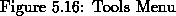
The Suggestion button should be used whenever you want to report a potential, but non-critical software problem. When activated, a form similar to that shown in figure 5.17 is opened. Simply enter the requested information at the top of the form, enter a description of the problem in the area at the bottom of the form, and select Submit Report to send the report. The information is automatically forwarded to the members of the CFHT software group as well as many of the support astronomers and engineers. Suggestions for improvements to the data acquisition software are also greatly appreciated.
IF YOU BELIEVE A SOFTWARE (OR HARDWARE) PROBLEM IS RESULTING IN LOSS OF DATA OR INEFFICIENT USE OF THE TELESCOPE ASK THE TELESCOPE OPERATOR TO CALL YOUR SUPPORT ASTRONOMER. THE SUGGESTION BUTTON WILL NOT RESULT IN A REAL-TIME FIX OF THE PROBLEM!

The News icon gives a summary of recent data acquisition software upgrades and improvements at CFHT.


