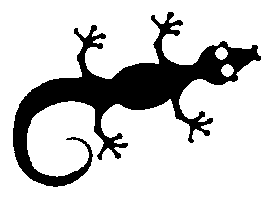 A few things the OA
needs to know about Gecko/CAFE
A few things the OA
needs to know about Gecko/CAFE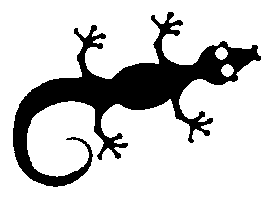 A few things the OA
needs to know about Gecko/CAFE
A few things the OA
needs to know about Gecko/CAFEDEWAR FILLS
AGITATOR
The agitator should be turned ON (by an Instrument Group person) at the
beginning of a run, kept running the whole run, and turned OFF at the
end of the run. The OA does not need to turn the Agitator ON or OFF, but
every night, the OA should check that the fiber agitator is working and
that it is not loose at the slicer end (in the Slit Room; the fiber gets
from the Cass environment to the Coude Room throught the Slit Room).
EXPOSURE METER
The Exposure Meter should be turned ON by the OA every night (outside
the Coude Room, in the outer Clean Room area; there are instructions
next to the Power Supplies for the Exposure Meter) just before the first
science exposures, and turned OFF at the end of the night. The modules
in the control room also need to be turned ON; they can be kept ON for
the whole run.
DARKS
If observers want to take darks during the day, they can. The only
restriction is that no one should go in the Inner Coude Room when the
darks are taken. Dome lights can be turned ON when darks are being taken
with Gecko.
CALIBRATION FRAMES AND CAFE CAMERA
When observers are doing calibration frames (Th/Ar lamp or Flat Field
lamp) between science exposures, the CAFE TV camera is disabled (so that
it does not get burned accidentally by the lamps...) and the CAFE TV
screen signal is lost; therefore, the observer should tell the OA when
taking calibration exposures, so that the OA can stop the guiding. If
the OA was guiding on a object and the observer forgot to mention they
were switching to calibration frames, the guiding will be lost.
OBJECTS ACQUISITION AND GUIDING
Procedure to be used by the Observing Assistant to acquire objects and
guide.
CAFE CAMERA
The field of view is 40 arcsec in diameter. The small (inner) box is 2 arcsec wide; the big box (outer) is 6 arcsec wide.
The camera sees light picked-up from the science beam (on-axis guiding) by a circular pellicle; this pellicle does not take the whole TV screen.
Orientation of the cameras

RED MESSAGE about "Old det_z value"
When the Gecko user focuses the spectrograph (not the telescope), the
"z" value for the detector (that is, the focus value), is going to
change and a red message will appear saying something like:
RPM/2.7: Old det_z value was -11885.8; New value is -11901.6972943.
This is not an error message, just an information message (it shouldn't
be in red). It can be ignored.
 Aaaaahhh! I shouldn't be reading this secret stuff!
Get me back to the Main page!
Aaaaahhh! I shouldn't be reading this secret stuff!
Get me back to the Main page!