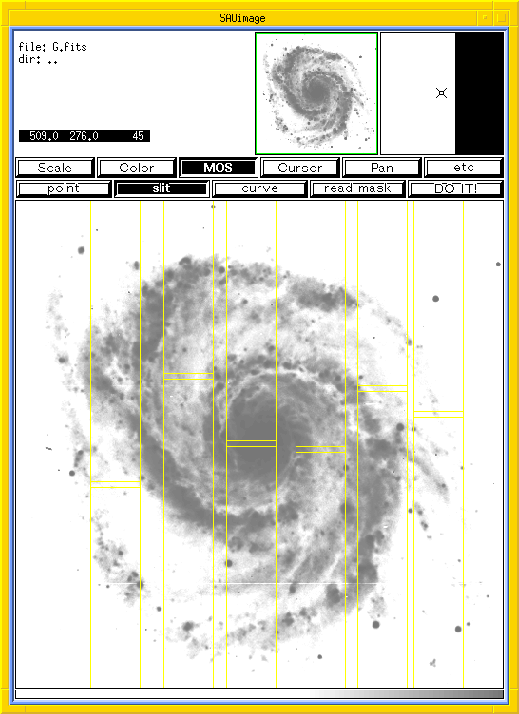[Contents]
[Prev]
[Next]
MOS Observing Procedures
Introduction
This chapter gives practical guide-lines for conducting observations with MOS. Observing recipes summarize the recommended procedures for imaging, long-slit and multi-slit observations. The different steps are then separately presented and discussed.
Overview
MOS is easy to use and reconfigure. However, this flexibility
necessitates vigilance on the part of the observer to assure correctly
set observing parameters and to properly conduct an observing
sequence. Recommended observing steps are given below. These have been
developed from extensive experience, and have been proven to
be the most efficient procedures. We suggest that you do not try to
take short cuts or innovate too much in the fallacious hope of saving
time. The basic recipes are, in fact, not very difficult. The most
complex sequence of observations with MOS (i.e. in its long slit or
multi slit mode) can be divided into 10 successive steps for a given
field:
- Focusing
- Field acquisition
- Guiding
- Direct imaging exposure
- Aperture mask design
- Aperture mask drilling and installation
- Centering in the slit(s)
- Spectroscopic exposure
- Calibrations
- Data evaluation
Recipe 1: Summary of Steps for Direct Imaging
Below is a condensed summary of the sequence of actions recommended to
take direct images with MOS.
- Rotate cassegrain bonnette to proper position angle (mostly useful
for preparing for long-slit spectroscopy).
- Select Filter in the MOS form (and no grism, no aperture mask).
- Focus telescope with CAF or FOCUS, on a star close to your field
or on the field itself.
- Acquire field. This can be done with binning. Centering is very
accurate if the coordinates are accurate and if a reference star was
pointed to first (see "Field Acquisition and Centering" below).
- Commence guiding with Cassegrain bonnette.
- Offset with OFFSET to precisely center desired field. This can
also be used for shifting the field on the detector in a sequence of
exposures.
- Exposure: select the proper image raster with RASTER, then enter
the desired exposure time and object name in the EXPOSE form and click
on "accept" to start the exposure.
- Obtain calibration exposures: you need biases (and darks), flat
field images as well as images of photometric standard fields taken
the same night to properly calibrate your data.
Recipe 2: Summary of Steps for Long Slit or Multi-slit Spectroscopy
Below is a condensed summary of the sequence of actions recommended to
take long-slit or multi-slit spectra with MOS.
- Take a direct image, full frame and binned 1x1 following the
previous recipe, from which the aperture mask could be defined.
- Design aperture mask by working on the image in a LAMA session. Do
not forget to add one or two reference apertures (round or square) for
centering stars.
- Drill and install aperture mask: drill the aperture mask with
LAMA, then install the mask in the slide and the slide in MOS.
- Reacquire field, with the same bonnette orientation (see
"Cassegrain Bonnette Rotation") and the same guide star as for the
direct image in step 1.
- Take a field exposure without mask. Measure the position(s) of
your centering star(s).
- Take an image of the mask illuminated with the "halogen image"
lamp. Measure the center of the corresponding reference aperture(s)
and compute and perform the required offset.
- Center targets in the slit(s) by taking a new image
through the mask after an OFFSET. If the star is not
perfectly centered in the aperture, use OFFSET again. N.B.: If you are
confident in the reproducibility of pointing at step 4, you can skip
steps 5 and 6 and immediately try to obtain an image through the mask.
- Select grism and filter from the MOS form. A filter may or may not
be necessary.
- Spectroscopic exposure: enter the desired exposure time and object
name in the EXPOSE form and click on "accept" to start the exposure.
- Obtain calibration exposures: you need biases (and darks),
spectroscopic flat fields, wavelength calibration spectra, direct
images of mask (eventually obtained at step 6) as well as spectra of
spectrophotometric standard stars to properly calibrate your data.
Cassegrain Bonnette Rotation
The Cassegrain Environment, containing the Cassegrain bonnette (with
guide probe, etc.), the entire MOS/SIS assembly, as well as auxiliary
and support equipment, can be rotated to allow any position angle on
the sky (the "bonnette angle"). Rotation of the Cassegrain environment
is controlled by a hand paddle in the control room. Ask the support
astronomer or the O.A. for assistance.
Bonnette rotation with MOS should be carefully considered in
spectroscopy mode. A single step of the bonnette rotation
encoder is 0.05°, hence the repositioning accuracy could, in
principle, be on the order of two pixels over 2048 pixels on the
CCD. In fact, because of mechanical inertia, it is quite difficult to
stop at a given position angle with this degree of
precision. Moreover, tests conducted in February 1995 show that, for
two images taken with identical readings of the encoder, the residual
rotation can amount to 0.2°. This is likely a more realistic
value for the rotation accuracy and corresponds to about 7 pixels over
a 2048 pixel field, or 0.6".
This is not a problem if the alignment of the aperture mask with the
object field can be done within these tolerances; however, if a mask
is to be used over several nights, we strongly urge that a single
position angle be maintained for all fields to be studied during this
time. On the other hand, it may be appropriate to use position angles
chosen for each individual field, to allow selection of guide stars so
as to minimize occultation by the guide probe. In this case, we
recommend that the entire procedure, from direct imaging, to mask
creation, to the spectrographic exposure, be completed for a given
field before rotating the cassegrain environment to a new bonnette
angle.
The situation is less critical for programs involving imaging only.
Field Acquisition and Centering
For field acquisition, we recommend the following steps:
- Give your object coordinates to the Observing Assistant, and have
him select the SAO star closest to your field.
- The O.A. sends the telescope to the selected SAO star.
- The O.A. centers the SAO star on the guide TV (the XY location on
the screen corresponding to the center of the CCD for your run should
be well known; make sure it is so with the O.A. or support staff).
- The O.A. will then perform the "Local Pointing" operation: this
measures the pointing-error offsets for the SAO star, and
automatically applies them to your object coordinates.
- If your object is bright enough (limiting magnitude in V
is typically 19 to 20, depending on the seeing) it will appear within
a few arc seconds of the CCD center position on the guide TV
monitor. If the object is not bright enough for the guider TV, or if
there are uncertainties in the coordinates, we recommend that you take
a short CCD exposure in a binned mode (4x4) to confirm that you have
indeed acquired your target.
- The O.A. will find a suitable guide star for the cassegrain
bonnette guiding and inform you when it you may begin your exposure.
Focusing
With MOS the focus should be done accurately and it is wise to check
it for each new field or, if the outside temperature is varying
rapidly, before each exposure. The most efficient method for focusing
is to use CAF (see Chapter 4 for
a description of CAF).
Running CAF Efficiently
Because of vignetting in the pupil plane by the bi-prism system, the
light is reduced by a factor of more than 10 when using CAF, with
respect to direct imaging. We also need a sufficient S/N for an
accurate estimate of the star's centroid with typical 10-20s
exposures. This means that appropriate focus stars should have
V magnitudes between 15 and 17.
- Generally there is an appropriate star in your field: take a short
(e.g. 1s) exposure in direct imaging mode (no filter) with full raster
(4x4 binning can be used to speed the readout). Any star with a
maximum intensity of at least 20000 counts in such pictures can be
used for focusing. If there is no such star, ask the O.A. to point to
a nearby HST guide star (SAO stars are generally too bright).
- Integration times should be at least 10s in order to average the
high frequency components of the atmospheric turbulence. The maximum
counts on star images with the bi-prism should be a few thousand above
sky level in order to permit an accurate determination of their
centroids. Adjust your exposure time to meet these requirements.
- Use "fraster" to select a focus subraster of at least 400x400
pixels. If you measured the position of your focus star on a binned
image, do not forget to adjust the coordinates to account for the
binning. Use a larger field if you want to take an average of several
stars.
- If one of the two images given by the bi-prism falls on a bad
column of the CCD, it is best to move a little in the X
direction (use an offset or direct a telescope motion from the O.A.).
A motion of a few arcsec is enough.
- Normally, you have to run CAF only once. If another exposure seems
necessary, click on "Quit" and wait for the disappearance of the
CAF exposure window. Starting the next CAF exposure too early can
result in a bad configuration (bi-prism not in place).
- The sequence of commands in CAF is as follows:
- click on "cursor" in the SAOIMAGE window
- click on "region"
- click on the left image given by the bi-prism (or on every left image of the pairs if several stars are measurable in the field)
- click on "write"
- hit "return" on the keyboard
- hit "q"
- Change the telescope focus (the position of the Cassegrain secondary mirror) by the suggested value with the handpaddle.
note: CAF uses the "IQE" function for computing the centroids
of the images. The next time you open the IQE window, you will have to
change the file name back to "current.fits" as well as the parameters
(activate fwhm and other options).
"Manual" Focusing: IQE
It is also possible to focus MOS without CAF, if needed. To do so,
use a focus star of magnitude 16-18 and take successive exposures
(with at least 10s exposure times), changing the telescope focus with
the handpaddle by steps of ~5 telescope focus units between each
exposure. Using "IQE", compute various image parameters for each
exposure. The image statistics of importance are the FWHM's of the
image along the X and Y axes (or along minor and
major axis of the best fitting ellipse) and the maximum (peak)
value. To be in perfect focus, you need (i) a perfectly symetrical
image on the display monitor, (ii) X and Y FWHM's as
small as possible and as identical as possible, (iii) a peak value as
high as possible.
Offsetting
Offsetting is carried out with the OFFSET function (see Chapter 4) as follow:
- Take an image of your field with proper raster and binning
settings.
- Measure the coordinates of your object on the CCD. This can be
done simply by putting the cursor of the SAOIMAGE window over the star
or, more accurately, by using the centroid option in IQE.
- Convert the measured coordinates by taking into account raster and
binning. The coordinates to be entered in the OFFSET form are always
without binning and full frame. For instance, if you use a
full frame and 4x4 binning, the measured coordinates should be
multiplied by 4; if you use a 200x200 subraster centered at
(1024,1024) and no binning, you should add (1024 - 200) / 2 = 924 to
the measured X and Y coordinates. We recommend that
you not use complex combinations of subraster and binning options if
you want to avoid mistakes at 4200 m!
- In the OFFSET form, enter the initial coordinates measured and the
final coordinates desired and click on "accept". The displacement will
correspond to the difference between final and initial
coordinates. So, if you want to move by (20,0) pixels, you could just
enter Xi = 0, Xf = 20; Yi = 0, Yf = 0.
Guiding
The Cassegrain bonnette can search for a guide star in a large
field. The O.A. is normally in charge of moving the Cassegrain probe
until a suitable star is found. He usually records the XY
position of the Cass bonnette, as well as the XY position of
your star on the guiding TV. This will save a lot of time for
centering if you plan to come back to the same field on a subsequent
night, as it will ensure that the telescope is on the same location on
the sky. The reproducibility of the recentering is a few pixels.
Imaging Exposures
A direct imaging sequence with MOS proceeds as follows.
- After having focussed and centered your field, make sure you are
guiding with the Cass Bonnette (previous section).
- Select the proper filter in the MOS form. Be sure to also select
an empty grism position and an empty mask position.
- Select the proper raster and binning (RASTER form).
- Enter the exposure time (in seconds), the object's identification,
and any desired comments in the EXPOSE form.
- Check again in the feedback and status windows that everything is
ready according to your requests.
- Click on "accept" to start the exposure.
- After a few seconds, an expose window will appear, with the
exposure time being counted down. When the exposure is over, it will
say that the CCD is reading. Then, normally, the image will be
displayed as a grey scale in the SAOIMAGE window.
Spectroscopy Exposures
The sequence is similar to direct imaging, except that you should have
centered your objects in the slits with OFFSET and chosen a grism.
When taking several long exposures of the same field, we recommend
that you check the position of the reference star(s) with respect to
the mask between each exposure, since instrument flexures, although
small, are cumulative. Such a check does not take a long time if you
use a sub-raster around your reference star.
Aperture Mask Preparation
Selecting Parameters in the LAMA Session
Once an image of your field has been acquired, you can process it to
prepare the mask. This is done on another HP terminal with the LAMA
account (login: lama; same password as the MOS data
acquisition account). The Lama session manager menubar with its
accompanying icons is displayed (Figure 22).
FIGURE 22; The LAMA Menubar<\h4>
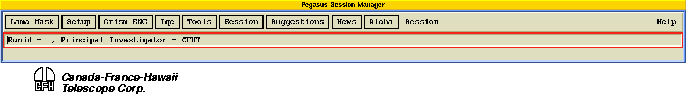
First select the "Setup" form (Figure 23). It asks for the instrument
in use (MOS or SIS) and for the CCD name (the important parameter here
is the pixel size; it is automatically recognized from the name of the
device). This will set the scale (i.e. the correspondance between
pixels and arcsec.) for the mask design.
FIGURE 23; The Lama Setup Form
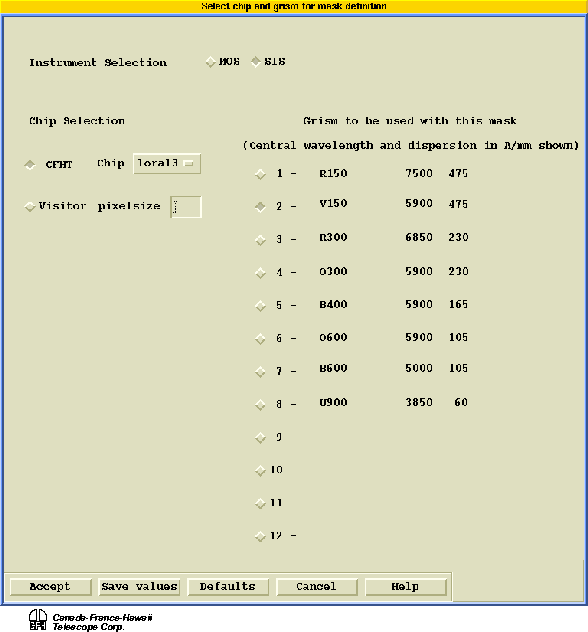 Then, select the "Grism ENG" form (Figure 24) and give the grism
identification and parameters of your spectra: i.e. the central
wavelength and wavelength range you want to cover. This will set the
limits of spectra that will be overlaid on the field image when you
select your objects. This is useful for defining the area of full
wavelength coverage, or when you want to cut two or three series of
slits per column with low dispersion grisms and/or wavelength range
limited by a pass-band filter. However, be aware in that case that
zero order images of the slits corresponding to a given series could
fall on the spectra of another series.
Then, select the "Grism ENG" form (Figure 24) and give the grism
identification and parameters of your spectra: i.e. the central
wavelength and wavelength range you want to cover. This will set the
limits of spectra that will be overlaid on the field image when you
select your objects. This is useful for defining the area of full
wavelength coverage, or when you want to cut two or three series of
slits per column with low dispersion grisms and/or wavelength range
limited by a pass-band filter. However, be aware in that case that
zero order images of the slits corresponding to a given series could
fall on the spectra of another series.
FIGURE 24; The Grism ENG Form
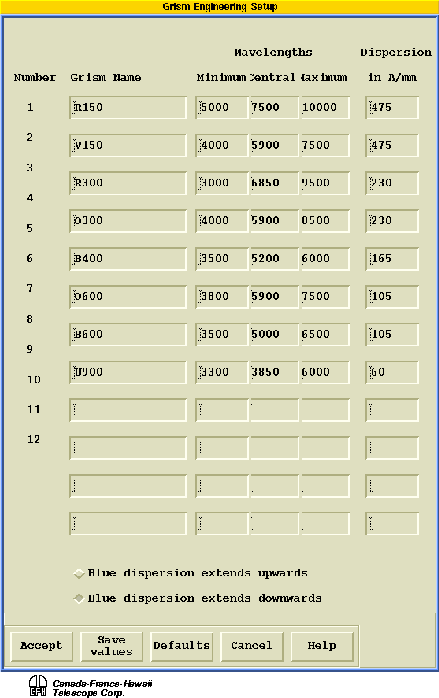 To design a mask, select "Lama Mask" from the LAMA menu bar. This form
(Figure 25) requires the following input from you:
To design a mask, select "Lama Mask" from the LAMA menu bar. This form
(Figure 25) requires the following input from you:
- Select the name of the fits file corresponding to your field image
(without the ".fits" extension, but with the file type letter, usually
"o" for object image). It could be, for instance: "299742o". Select
the extension for the name of your mask design file. The name of the
final file will then be something like "299742o.l0"; this allows you
to have different mask files for the same field with extensions .l0,
.l1, etc.
- Select the width and length of the slitlets, the size of the point
apertures, and the width of the curved slits (this option is not yet
working and can be omitted). All sizes are given in arcsec, as
required by your program.
- Select "Create YAG file from mask definition".
- After selecting "accept" the field image will be displayed in
SAOIMAGE.
FIGURE 25; The Lama Mask Form
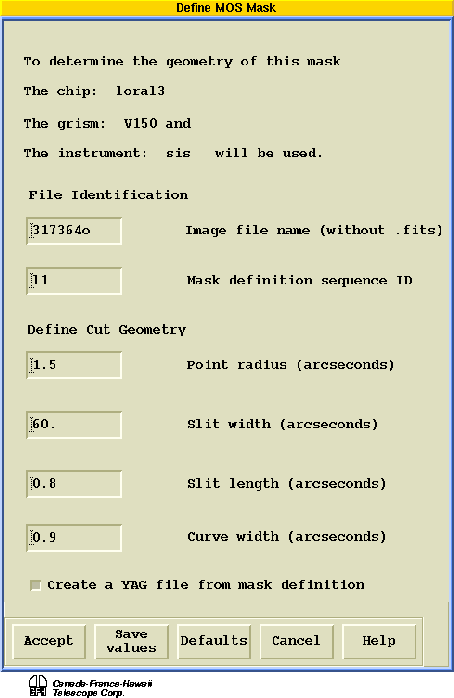
Preparing a Mask File
- In the SAOIMAGE menu bar, you will now see a "MOS"
button. Clicking on it will give you access to the mask design menu
(see Figure 26). You still have access to other functions such as
changing grey levels with "scale" and "color" or zooming with "pan".
- Select, for example, "slit" in the MOS menu. This will display a
GREEN slit with width and length you specified upon start-up in the
image window. Drag the slit by pressing and holding down the left
mouse button and positioning the cursor on the first object position;
fine tune the slit position by moving the keyboard arrows, and then
clicking with the left mouse button. To select this slit for later
cutting type "s" on the keyboard - this will make the slit turn
YELLOW. To display another GREEN slit for another object, click with
the left mouse button and start again. You will not be able to move
any YELLOW slit again unless you type "d" (for delete or de-select) on
the keyboard: this makes the YELLOW slit GREEN again and removes this
slit from the list of slits to be cut later.
- Pan mode allows very accurate slit positioning. Click on "pan" and
then on your selected object for centering the zoom window, then
select high zoom magnification. Return to "MOS" for centering of the
slit and validate by typing "s" on the keyboard.
- Also choose one or two "centering" bright star(s) in the field and
center round apertures on them (by selecting "point" in the MOS menu
and process as slits). These are invaluable to quickly set the objects
into the mask apertures.
- Once you have completed your mask design, select "do it" in the
SAOIMAGE/MOS menu. The program will then create the appropriate mask
design file (for instance 299742o.l0; as previously specified) which
may be recalled on any SAOIMAGE display at later stages, as well as a
specially formatted "YAG" file (299742o.l0y in this case, the "y"
being for YAG) for mask cutting with the LAMA machine. N.B.:
Recall that at this stage the aperture coordinates should lie in the
range
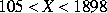 and
and 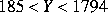 in order to be actually cut on the
mask; outside of this range, the laser will try to cut them on the
mask frame itself! It seems wise to take a safety margin of a few
pixels more within these limits to avoiding difficulties in cutting
apertures at the very edge of the field.
in order to be actually cut on the
mask; outside of this range, the laser will try to cut them on the
mask frame itself! It seems wise to take a safety margin of a few
pixels more within these limits to avoiding difficulties in cutting
apertures at the very edge of the field.
- With the "read mask" button, you can display a previous mask file
and add new apertures (perhaps with different slit geometries), thus
creating a new version of the file. In the past, computer crashes
during the design of a mask were not unusual. Although the problem is
less frequent now, it is always wise to save your data from time to
time when you are creating a mask with many slits.
- When you are happy with the current version of your yag file, note
this file number for cutting with the LAMA and proceed into the LAMA
room.
FIGURE 26; Selection of Objects and Slit Positioning in SAOIMAGE
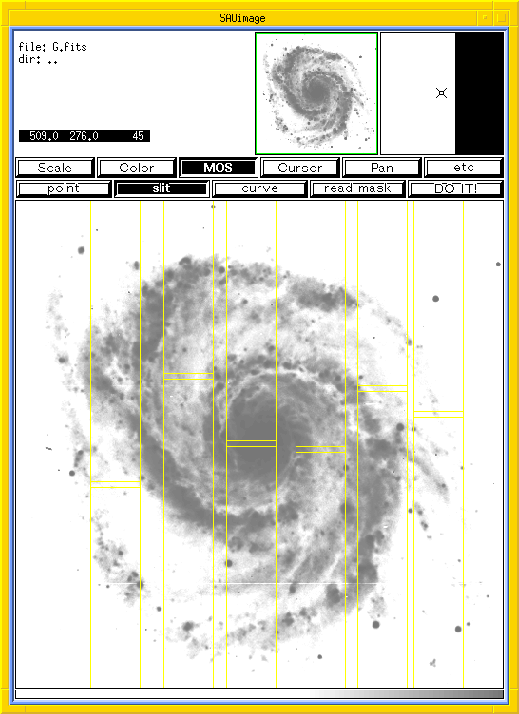
Cutting the Mask with LAMA
The LAMA cutting machine is now located on the fourth floor. Here you
should find the number of mask-holders and blanks that you
requested. Using the machine is quite easy. Just follow the detailed
check-list for starting the machine in the LAMA manual which should be
found near the machine. Ask your support astronomer to be present
when doing it for the first time. When everything is ready, enter
the YAG file name on the terminal (299742o.l0y in our example).
Cutting time depends on the number of slits to be cut, their size, and
on the number of passes made with the laser. This parameter can be
adjusted in the cutting program, but the default number is four passes
and normally produces very clean cuts. If, for any particular reason,
you want to change this parameter, ask the support staff in
advance.
After finishing the mask cutting for the night do not forget to
shutdown the LAMA following the procedure in the "LAMA Manual@".
Aperture Mask Installation
Mounting the mask-holders in a mask slide is quite easy and it is not
possible to mount them with the wrong orientation. It is more
efficient to mount several new masks at the same time in an empty mask
slide and exchange the mask slides on MOS. During this step, make sure
that there is no misidentification of the masks and note the mask
names for each position in the slide.
To remove the mask slide from MOS, first, in the control room, send
the mask slide to position 1 (open) with the MOS procedure. In the
dome, remove the octagon cover (pull radially on both handles, then
rotate), and then completely unscrew the MOS slide screws, while
supporting the mask slide with one hand. N.B.: it is important to
unscrew totally, even if it seems that the slide can be removed
before that. It is obviously also quite important to prevent the mask
slide from falling on the ground! Remove the old mask slide and
insert the new one, pushing it all the way up. Screw the MOS slide
screws completely in again, and replace the octagon cover. (The
latter might be the most difficult step if you are not used to
it). Back in control room, first enter the new mask identifications in
the MOS form. Then send the mask slide to the position of one of the
masks and take a direct image with the halogen image lamp. This will
allow you to compute the offset needed for centering the objects in
the slits.
Calibration
Imaging: recommended calibrations
To adequately calibrate direct imaging data you need the following
auxiliary files: flat fields of the dome or sky, dark frames, and
photometric standard frames. These frames should be obtained with the
same raster and binning as the science frames.
Spectroscopy: recommended calibrations
Spectroscopic data are calibrated in wavelength by using the bonnette
calibration lamps unit and in flux by obtaining spectra of
spectrophotometric standard stars. To calibrate your spectroscopic
data you need the following: biases, spectroscopic flat fields,
wavelength calibration spectra and spectrophotometric standard
spectra. All frames should be obtained with the same binning and
raster as science frames. Do not forget to select "comp" in the
exposure window when you want to use lamps in the calibration
unit.
Flat-fields
Twilight or Dome flats are recommended for those interested in
accurate photometry from OSIS images. Even those who do not need
photometry may find some flat-field images useful to remove the
instrumental signatures to make it easier to identify objects when
designing a LAMA mask. Twilight flats should be obtained a few
minutes after sunset, with exposure times of a few seconds.
Photometric standards
See the documents in the control room for a list of photometric
sequences and finding charts. These lists and images will hopefully
also be available on-line in the near future. Typical exposure times
are 3 to 15 s, depending on the field and the filter (longer exposures
for bluer filters). It is best to have data on two fields at different
air masses for extinction corrections.
Darks
The EEV chip exhibits significant linear dark current. It is highly
recommended to take dark frames of the same exposure time as your
science frames. Please coordinate these images with you OA and/or
Support Astronomer, as the darkened dome may impact daytime
operations.
Biases
The overscan region can be used to determine the image-by-image
variations in the bias level.
Spectroscopic flat-fields
These are obtained from a spectrum of a quartz lamp (located in Gumball) with the same combination of
aperture mask, filter and grism as the science frames. A typical
exposure time is 2 sec with the "Halogen spectrum" lamp.
Wavelength calibration spectra
Spectral calibration lamps are part of the Gumball system. A variety of arc lamps
are available for spectral calibrations. The Gumball web pages list
typical exposure times and give examples of the expected spectra.
Spectrophotometric standards
Spectrophotometric standard stars can also be found in documents in
the control room (and on-line in the future). A typical exposure time
is 10s to 1 mn, depending on the star you choose and the grism you are
using. You may want to use a wide (3 arcsec) slit for better
spectrophotometric calibration or use the same slit width as for your
science frames.
[Contents]
[Prev]
[Next]
Send comments to: eugene@cfht.hawaii.edu
Copyright © 1997, CFHT Corporation. All rights reserved.
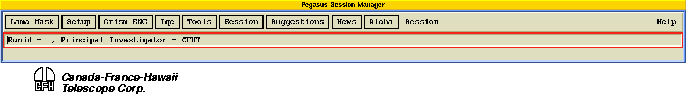
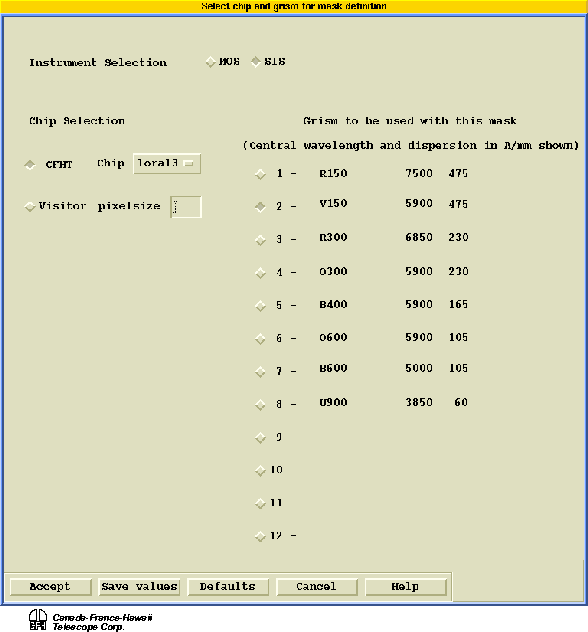
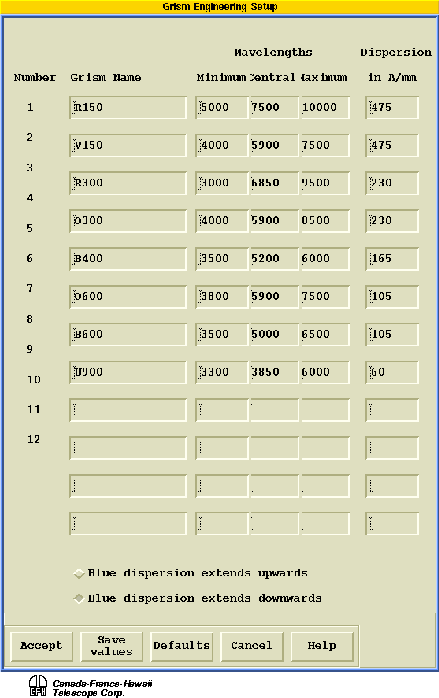
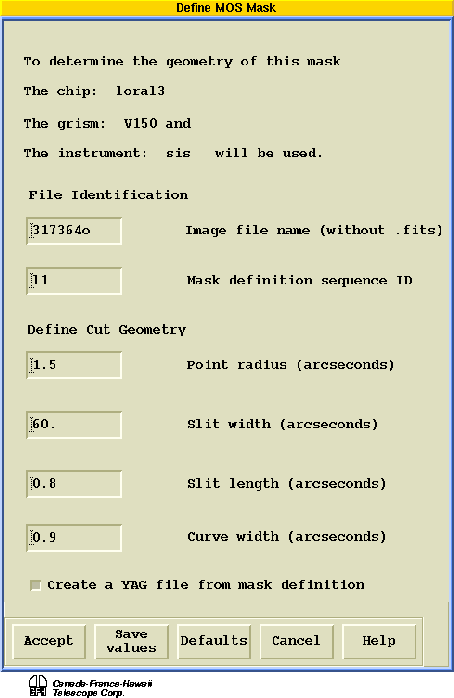
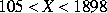 and
and 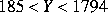 in order to be actually cut on the
mask; outside of this range, the laser will try to cut them on the
mask frame itself! It seems wise to take a safety margin of a few
pixels more within these limits to avoiding difficulties in cutting
apertures at the very edge of the field.
in order to be actually cut on the
mask; outside of this range, the laser will try to cut them on the
mask frame itself! It seems wise to take a safety margin of a few
pixels more within these limits to avoiding difficulties in cutting
apertures at the very edge of the field.